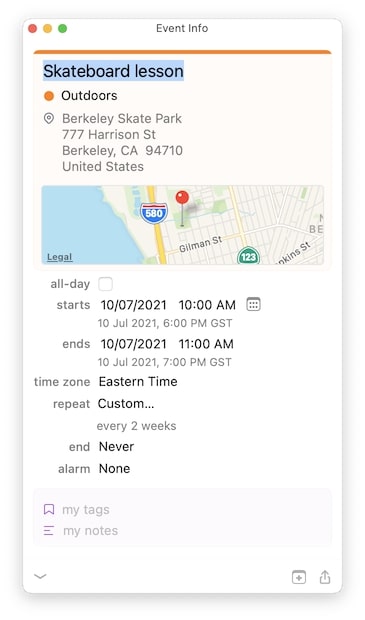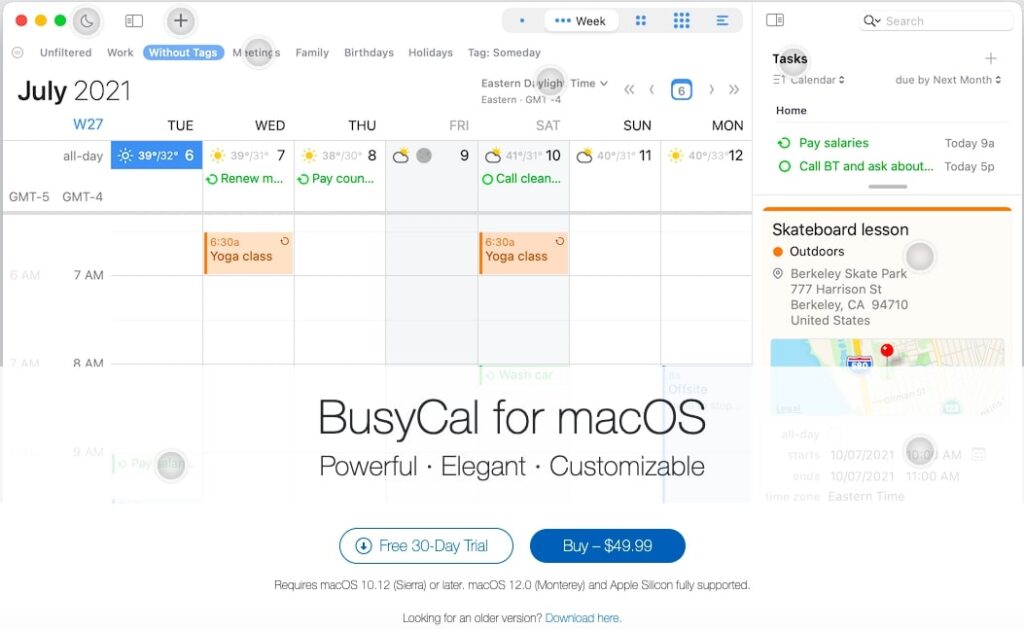
You can find numerous calendar apps on the market. In fact, Apple, Android, Windows, etc., come with built-in calendars. Google and Microsoft have calendars to sync with Gmail and Outlook.
But how good are these default apps? Can you customize the apps the way you want? Do they offer all the features you would love from a calendar app? Well, you know the answer. That’s why we have so many third-party options in the market.
One such highly customizable and user-friendly calendar app is BusyCal by Busy Apps. As the name says, the app has been designed for busy people who need to track a multitude of appointments, events, meetings, and whatnot.
In this post, we’ll review BusyCal to know more about its features, highlights, pros, and cons. Read on.
About Busy Apps Company
Busy Apps was founded in 2007 by Dave Riggle and John Chaffee. The duo has built many interesting software apps throughout their careers. Now Up-to-Date was one of their famous network calendar apps built for macOS 7.
Now Up-to-Date has set a standard for calendar apps in the industry. The duo then came out with BusyCal and set the standard higher. After all, the demand for customizable and manageable calendar apps has increased during the last few years.
System Requirements
BusyCal works the best with macOS 10.12 (Sierra) or higher. It supports macOS 12.0 (Monterey) and Apple Silicon. The latest version of the app is called BusyCal 2022.2.3, released on 12th June 2022.
You can download the older versions of the BusyCal app from the company website. The last downloadable version of the app is BusyCal 3.5.0, released in Oct 2018. It requires macOS 10.11 or higher.
Features of BusyCal
What makes BusyCal one of the leading calendar apps? Let’s find out.
- Customizable Views
You can set the calendar view to suit your requirements. You can determine how many weeks you want to see in the Month’s view. Similarly, you can choose the number of days you want to see in the Week’s view.
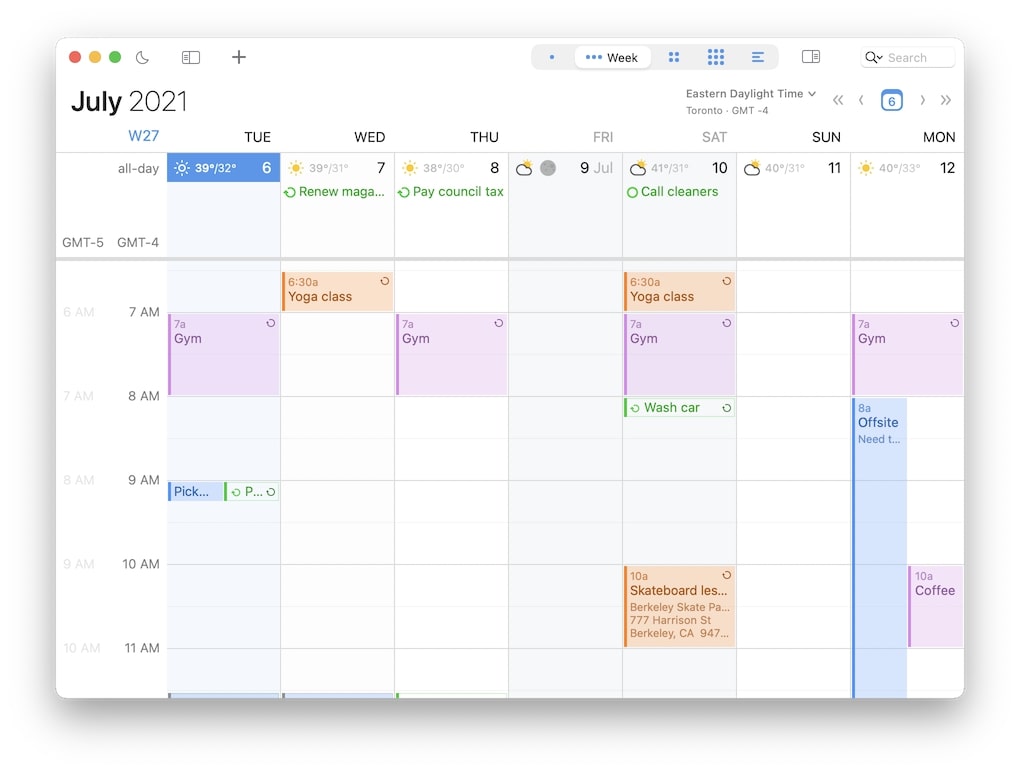

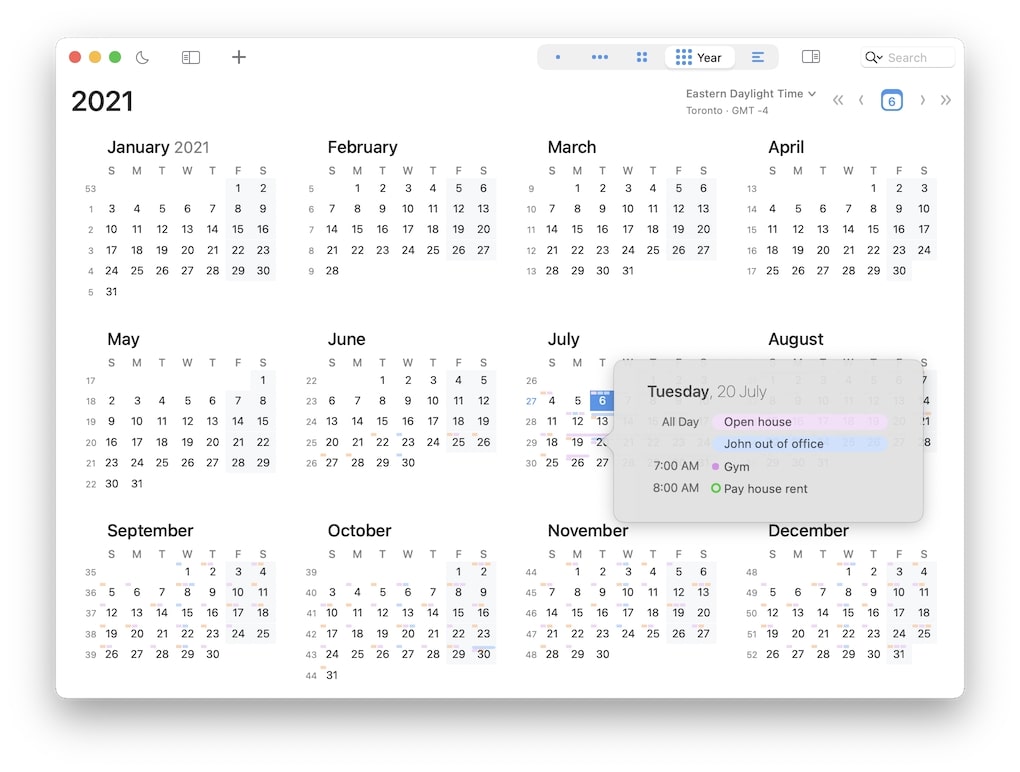
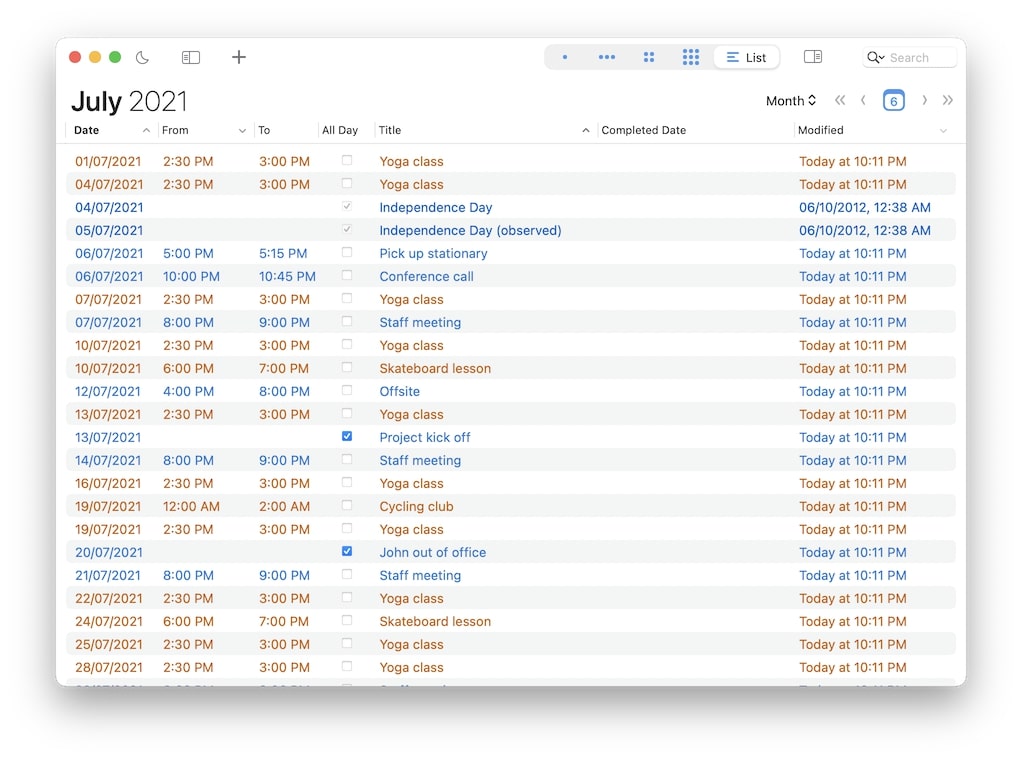
- Layout and Format
Don’t like the default font of the app? Simple. Change it to your favorite one. Change the colors, time format, layout, design, etc. You can color code the events to easily recognize them by glancing at the app. Use the dark mode, set alarms and reminders, get weather updates for the day, and much more.
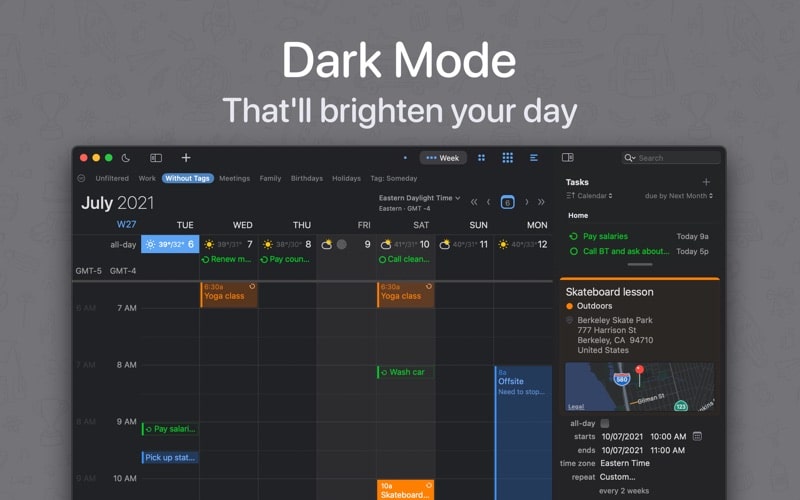
- Info Panel
This is where you get more information about the event. Edit it, delete it, add tags, look up events based on tags, and use filters to get the lists of days scheduled for an event. It’s a mini organizer right at your fingertips. You can even get the travel time for a trip to plan your day accordingly. No need to google separately.
- Third-Party Integrations
BusyCal can be integrated with iCloud, Google, Yahoo, Kerio, Zoom, GoTo Meetings, and many other apps. You can use it online and offline.
Busy call Pricing
BusyCal comes with a 30-day free trial period (only for macOS users). You have a full month to use the app for free and decide whether the features suit your requirements. After that, you have to buy the app.
The app costs $49.99 for lifetime usage. However, the license validity is for the next eighteen months. During these months, the app will be updated with the latest version (fixing bugs, glitches, adding new features, etc.) for free. Once the license validity is over, you have two options.
- Use the app without further updates (however, users said that they get frequent reminders about updating the app).
- Renew the license validity for another 18 months by paying $29.99. You can get a 40% discount on the renewal amount.
Pros & Cons
Pros
- Highly customizable
- Third-party integrations
- User-friendly layout and design
- Easy syncing macOS and iOS calendars
- Great filters and color coding features
Cons
- The renewal plan is a bit expensive
Where to download BusyCal?
Busycal | IOS | AppleApp |
Final Conclusion
BusyCal is a wonderful choice for macOS and iOS. It is just as good with Android and Windows devices. From customizing the layout to using color codes, filters, and tags, the app offers a range of features useful to plan your weekly, monthly, and yearly schedule perfectly.
The interface is great to look at, which makes BusyCal even more appealing. We use the app to schedule our team discussions, posts, and just about everything to not a miss single important event. The calendar app has been a life-saver many times. Go for it and make your life less stressful.