Software market is teeming with applications for any taste in the modern technological era. Thus, it is really no easy matter when it comes up to the choice of the right video making software. On the one hand, the majority of users tend to use freeware but in most cases free applications lack some important functions or have a restricted variety of features that are available in commercial software. On the other hand, you should think twice before buying a pricey professional video editor because you may pay for the features that you will never use or the learning curve is so steep, that you can waste a lot of time on learning how to work with programs. As a result, here comes the best choice – a budget video maker combining both basic and advanced tools at a reasonable price. AVS Video Editor is a nice example of the video editing software in a semi-professional category. Let’s have a closer look at its advantages and downsides.
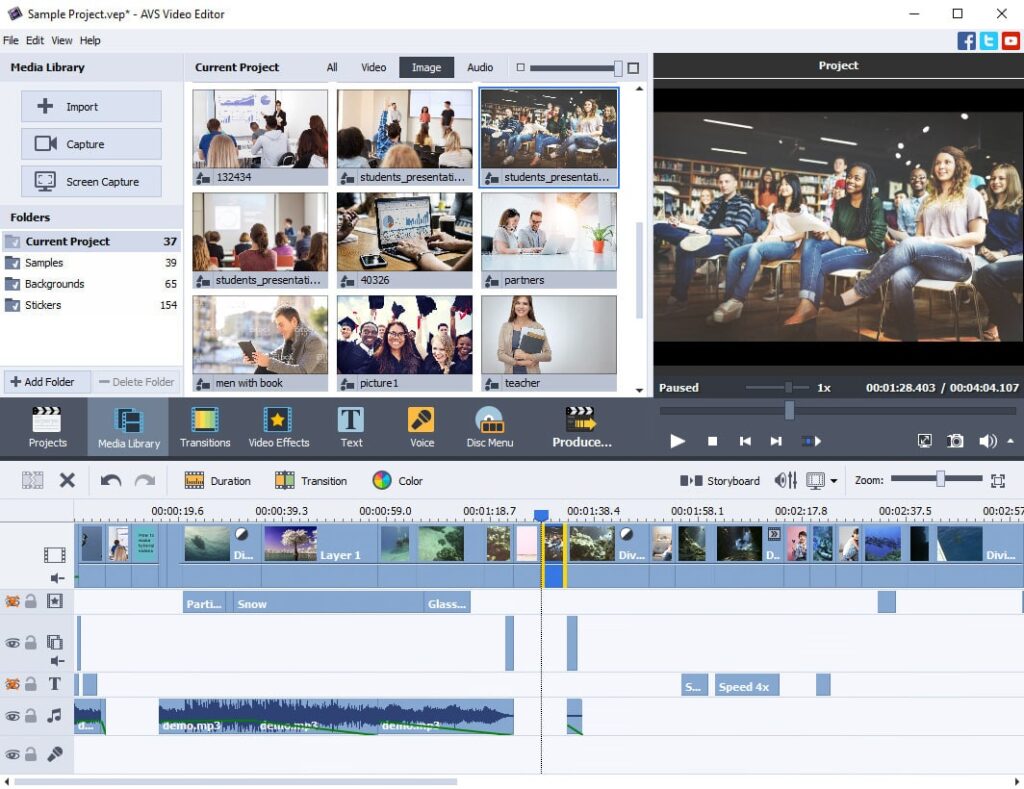
AVS Video Editor is a powerful video editor for Windows. Thanks to a user-friendly interface and a rich set of editing tools it suits both novices and professionals. You may create videos of any length and in any resolution HD, Full HD, 2K Quad HD, 4K Ultra HD and DCI 4K. AVS Video Editor supports all key video formats such as MP4, DVD, VOB, MPEG, AVI, MOV, WMV, MKV, FLV, WEBM and others.
GET AVS VIDEO EDITOR
Key features of AVS Video Editor
- GPU acceleration
With GPU acceleration implemented in AVS Video Editor video rendering has become much faster. Depending on what video card you are using you may select between hardware and software acceleration, or choose a common software decoder for all processors as an alternative. There is also an auto mode to facilitate the process of choosing the optimal decoder.
2. Inbuilt video recorder and screen capture software
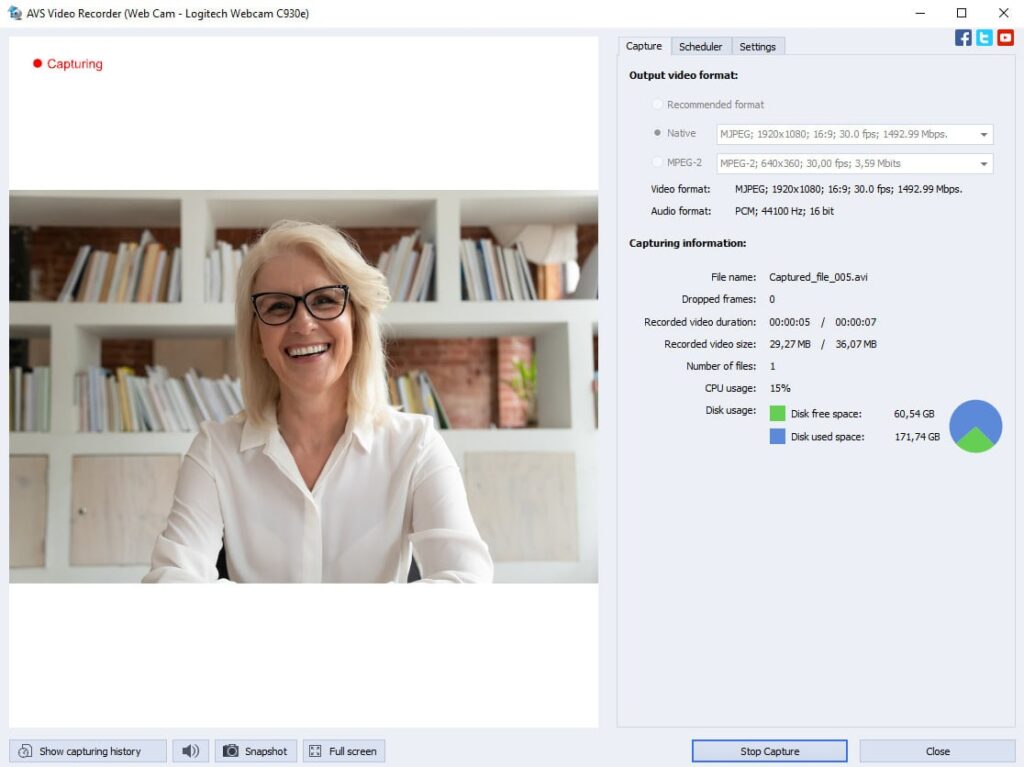
With the built-in video recorder it easily transfers video from DV/HDV cameras, webcams or VHS cameras. The program is extremely popular among teachers and students because it helps to explain difficult topics through video and record lectures for students. Additionally, it allows to capture pc screen, make snapshots, highlight keyboard and mouse actions with drawing tools.
3. “Must-have” editing options
The program offers all tools for making such edits as cutting out unnecessary fragments from the video, trimming, cropping, merging and combining several videos or episodes together. Filmmakers can remove black bars smoothly with Crop Scale, change aspect ratio to create a strongly emotional and persuasive effect on the audience.
4. Advanced editing tools
The video editor has a wide variety instruments that help your footage look professional and enhance the original quality if necessary. Have a closer look at some smart options below:
- Adjust the colour balance playing with brightness, temperature, contrast, saturation, gamma, hue or use the auto mode

- Stabilize shaky recordings with video stabilization
- Use chromakey to change background
- Speed up or slow down video playback
- Create a “multi-screen” video using overlay
- Add text, animated captions and speech bubbles, credits
- A rich collection of visual effects and transitions
- Adorn your video with beautiful patterns, stickers, emoji, arrows, and much more.
5. Types of video content
AVS Video Editor is great for making colorful slideshows from photos with transitions and favourite tracks, video presentations, educational and demo videos.
What makes this video editing software stand out from similar applications is its ability to save the created video in different ways. You may save your creative project on a hard drive of your computer, burn video onto a DVD/Blu-ray disc, use specially designed templates for your gadget and mobile phones, or share video on popular web hostings and social platforms. It is really very convenient because there is no need for setting parameters on your own.
Pros
- Free download
- Intuitive interface
- 4k Video resolution
- GPU acceleration
- special presets for saving video depending on the desired quality and gadget
- 300+ special effects
Cons
- no MAC version
- a watermark in a free version
AVS Video Editor at a Glance
• Developed by: Online Media Technologies Ltd. (a software developer company)
• Official Website: http://www.avs4you.com/
• Headquarters: London, United Kingdom
• Payment Option: Onetime payment for the full license
• Mobile Support: No
• App Category: Photo/Video Editing Software
• Price: $39.00
• Version: 9.4.4.375
• Size: 170.57 MB
Technical specifications
OS: Windows 10/Windows 8.x/Windows 7
Processor: Quad core (Intel Core i5 series or AMD equivalent)
RAM:4 GB or higher
DirectX: Microsoft DirectX 9.0c or later
Pricing
AVS Video Editor is a part of AVS4YOU Multimedia Suite that includes 5 programs for processing audio and video data. In a free version of the software an AVS4YOU watermark is added throughout the whole video. In order to get rid of the annoying logo it is necessary to buy a subscription. AVS4YOU offers 2 types of subscription: AVS4YOU 1 Year Subscription at $39.00 and AVS4YOU Unlimited Subscription at $59.00. The difference between the subscriptions is a time period during which you may use the software without limits.
GET AVS VIDEO EDITOR
Overall verdict
AVS Video Editor is a reliable video program for Windows users. On the whole, it is easy to use and create video content without having any special skills but some more complex tasks require checking guides and online help tips. The video editor was created for simplifying video processing for everyone, especially for those who start their filmmaking career.


![5 Best Video Testimonial Tools in 2023 [All Tested] 5 Best Video Testimonial Tools in 2023 [All Tested]](https://www.techpcvipers.com/wp-content/uploads/2022/08/Best-Video-Testimonial-Tools--180x180.jpg)
