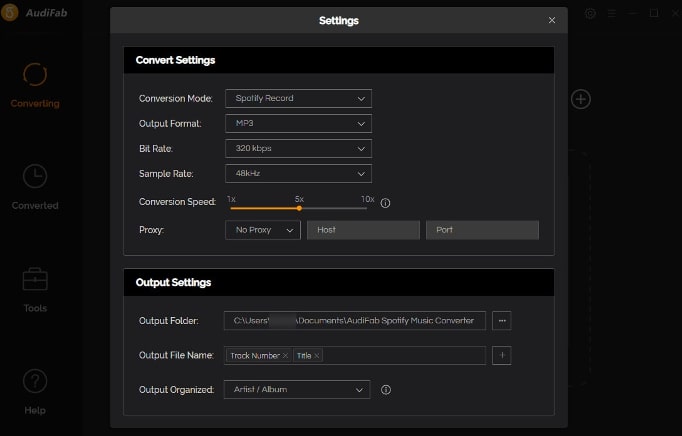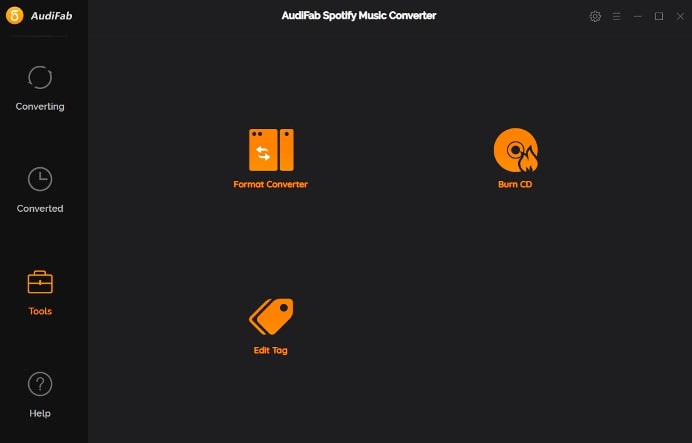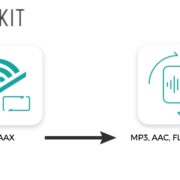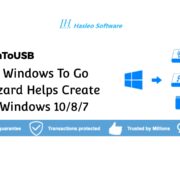Access to unlimited music is the dream of every music lover. Multiple apps and subscriptions aren’t really enough if you cannot listen to your favorites without an internet connection. And what if you want to download the songs on a USB drive and carry it around? How to listen to Spotify music offline with Spotify free? How do you get tracks from Spotify to your computer or Mac?
AudiFab Spotify Music Converter is the answer. The software is designed to convert songs from Spotify into different formats and download them to your personal computer in just a few seconds.
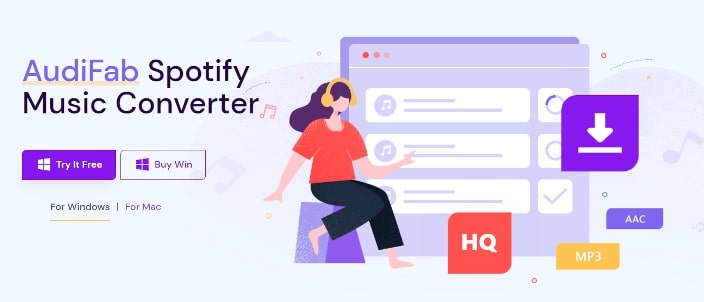
Company and Product Overview
AudiFab specializes in software applications that convert, download, and stream music from various online platforms. The apps are designed to help users download the songs and listen to them on any device in offline mode. There won’t be copyright issues when the music is limited to personal use. The software apps make it convenient to create and grow a song database that can be played without an internet connection.
AudiFab has customers from 210 countries and boasts a 99% satisfaction rate. The company’s support team is friendly, reliable, and efficient. Top 3 tools of Audifab – Spotify Music Converter, Amazon Music Converter, and Apple Music Converter.
Features of AudiFab Spotify Music Converter
• Compatible with Different Formats
Wondering what to do if your music player is compatible with different audio formats? AudiFab works with MP3, WAV, AAC, FLAC, ALAC, and AIFF formats for output modes.
• No Compromise in Quality
One reason many music lovers avoid converter apps is the quality of the final track. Many apps tend to reduce the quality, which ruins the beauty of the song. AudiFab software ensures that the original audio quality is maintained for all downloads.
• Preserve ID3 Tags
The tracks on Spotify come with meta details like the album name, singers’ names, artwork, title, track number, disc number, and year. This data will be downloaded with each song when you use the software. What’s more, you can edit the ID3 tags to add more information or make corrections.
• Built-in Conversion Tools
The AudiFab Spotify Music Converter app is not limited to getting songs from the Spotify app. It can also be used to convert local files in the computer to MP3/M4A/FLAC/WAV/OGG/AIFF. You can burn the music to a CD or make changes to the data in ID3 Tags. It is a one-stop tool for all audio conversions.
• Organize Output Files
Creating an offline collection doesn’t have to be hard. You can arrange and sort the downloaded tracks in an order of your choice based on the metadata of each track, such as Playlist, Artist, Album Artist/Album, and Album/Artist.
Reasons to Choose AudiFab Spotify Music Converter
Why should music lovers choose AudiFab to convert and download songs from Spotify? Here are a few reasons:
➢ 10x conversion speed
➢ Batch downloads to save time
➢ Retain ID3 tags
➢ Multiple input and conversion formats
➢ Maintain original audio quality
➢ Available to both Spotify Free and Premium users
➢ Timely Technical support
➢ Light & Dark modes
➢ Built-in tools for editing and conversions
➢ One-click to upload music to iTunes/ Music App
➢ Burn CD
➢ Output sorting options
➢ Supports the latest version Windows and macOS
➢ Free upgrades (based on the plan)
Technical Specifications
Audify Spotify Music Converter requires the following system specifications:
- Windows: 7, 8, 8.1, 10, and 11
The latest version of the software is 1.3.5 (127 MB file size)
- macOS: 10.15 to 13
The latest version of the software is 1.3.4 (224 MB file size)
Note that the software application is different for Windows and Mac. Download the correct version based on your device.
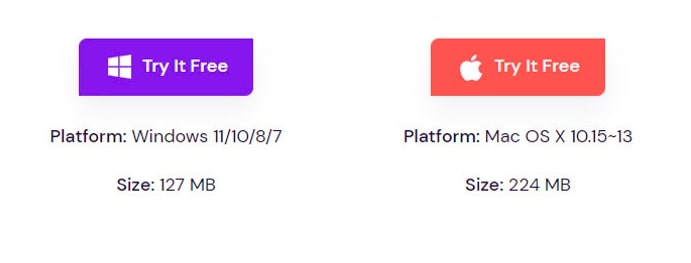
Pricing
The company offers a free trial and three price plans to choose from:
- Monthly Subscription: $14.95/ month for one license per computer; free monthly upgrades; 5-day money-back guarantee
- Yearly Subscription: $59.95/ year for one license per computer; free one-year upgrades; 5-day money-back guarantee
- Lifetime: $129.90 for one license per computer; free lifetime upgrades; 30-day money-back guarantee
The monthly and yearly plans have auto-renewal. You can cancel the renewal and services at any time. You can download the product from the official website. Completing the registration process is necessary to access the full version.
Pros & Cons
Pros
✓ Ease of use
✓ Good customer support
✓ Fast conversion rate (up to 10x speed)
✓ Seamless downloads
✓ Trial and paid version
✓ No loss of data or quality
Cons
- ✗ Expensive pricing
To Sum Up
AudiFab Spotify Music Converter software can be sued with Free and Premium Spotify accounts. It converts the music files to different output formats and downloads them in bulk. Arrange and sort the tracks on your computer to listen to them offline.
The software is a little expensive, but the lifetime plan is a great choice for audiophiles. You just pay once and enjoy the benefits of the app forever. With free lifetime upgrades, you don’t have to worry about using outdated software, either. Check out AudiFab Music Converter app on the official website.