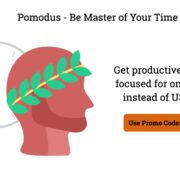If there’s one thing you cannot miss, it’s an appointment with a client/ customer/ patient/ stakeholder. Sending a reminder will ensure that they turn up for the appointment on time. With so many responsibilities and tasks at work, it’s not easy to remember the schedule and personally send reminders to each one without using any software.
An automated appointment reminder is what you need. AppointmentReminders offers a secure and reliable solution suitable for all personal and business requirements.
Shall we see what it has to offer?
Reminders Through Email, Text or Call
Why stick to one type of reminder when you can have all three? You can send automated reminders to customers via SMS, email, or call. Mix and match the communication channels, depending on what’s convenient for you and your clients/ customers.
- Customize the email with your business logo, color scheme, and your organization’s name.
- Let customers confirm their presence by clicking on a button in the email.
- Add custom fields to include more details.
- Prevent the email from being sent to the spam folder by using a secure platform.
Text
- A text is the simplest form of reminder and also the most effective one.
- Customize the content for each client/ patient.
- Allow customers to reply with their confirmation.
Call
- What if the text message doesn’t go through? Call them.
- Set up automated calls when texts don’t work.
- All calls are routed through your verified office number.
Data Security
Customers’ data is confidential and should be kept safe from hackers. Appointmentreminders is a HIPAA-compliant platform that ensures data privacy and data security for your business and customers.
Many small, medium and large-scale medical centers use this platform to send reminders to patients about their appointments.
The company promises minimum required data collection that’s necessary to provide better services to the business.
Data Synchronization
How do you track the appointments and meetings? Do you use Google Calendar or any other software?
The platform can be integrated with calendar software through a user-friendly web interface. Upload files in excel or CSV format and download templates to create the appointment charts.
Get real-time reports every night to know the status of appointments and reminders.
Get immediate alerts when a customer/ patient responds to a reminder. Save time, energy, and money.
Do you use exclusive EMR or scheduling software? The company offers custom integration services and API to connect the solutions and sync data on all platforms.
Ease of Set Up and Use
Appointmentreminders requires no software downloading or installation. It can be set up in less than 60. minutes. The company offers free live support to help set up the platform and integrate it with Google Calendar. What’s more, the company also additional set-up services for free.
1.Create an account on the website by registering your details.
2. Select the type of reminder you want to send to your customers.
3. Customize the phone calls using voice and text from the in-house library.
4. Customize the text for messages and the format for emails.
5. Create any other reminders you want to set up for your business with more branches/ centers.
6. Select the data source to integrate with appointemtreminders
7. You can sync Google Calendar by following the instructions on the screen. For third-party integrations, contact the support team or watch tutorials.
8. Set up the schedule to send automated reminders to clients.
9. Choose ‘triggers’ that’ll alert you when a reminder hasn’t reached the customer so that another outreach method can be used.
10. Set up an automated follow-up message/ email to get feedback from customers after the appointment.
11. Track the status of reminders, confirmations, reschedulings, and feedback from the same platform.
Benefits of using Appointmentreminders
➢ Can be used for personal and business use
➢ Suitable for an organization in any industry
➢ Works with any volume of data
➢ Data security and privacy compliance
➢ No new software required
➢ Get instant alerts for confirmations
➢ Streamline appointments and increase revenue
➢ Simple and efficient setup
Appointment Reminders Pricing Plans
The software offers four different types of pricing plans
1.) Express – $9.95/month – (For small business owners)
- Scehdule Reminders Online
2.) Personal – $29.95/month
- Schedule Reminders Online
- Link Calendars
- Upload Files
3.) Small Business – $59.95/month
- Schedule Reminders Online
- Link Calendars
- Upload Files
4.) Premium – $99.95/month – Send high volume of reminders
- Schedule Reminders Online
- Link Calendars
- Upload Files
- Optional HIPAA Compliance
For more details on pricing click here
Final Verdict
Appointmentremidners offers all that we would expect from reminder software. It is uncomplicated and requires minimum effort from your side. Once the initial setup is ready, the platform will do the rest on its own.
If you aren’t sure if the service is for you, try the 30-day free version and decide based on the results.
We’re 100% sure that you’ll notice an increase in appointments and returns.