Access Database is one of the most used database management systems in the market. Imagine the access database not working. Wouldn’t it result in sleepless nights, especially if you are its admin? Whether it is forms or even the password-protected modules, all objects can be recovered and moved to a new database using Access Database Repair software developed by Stellar.
Stellar is a well-known company that focuses on data care. Data recovery, data erasure, file repairs, mailbox conversation recovery, etc., are the software solutions and services offered by Stellar.
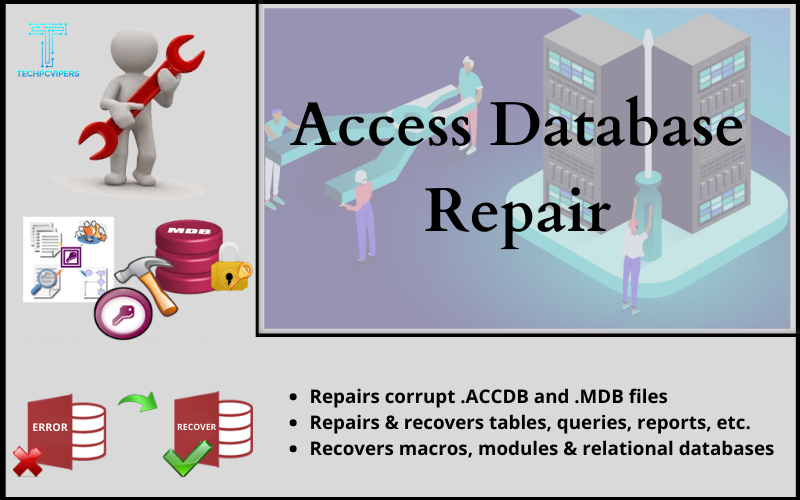
Features you must know about Access Database Repair
Access Database Repair software works when compact and utility repair has failed and couldn’t do the job. It also works when error 9505 occurs due to database inconsistency and when the database suddenly becomes ‘unrecognized’.
Recover Relationships, Linked Tables, & Attachments: The software can repair and recover the relationships between details in a damaged database.
Recover Deleted Records: MS Access by default cannot recover deleted records, but Access Database Repair software can do that for you.
Preview Objects: The preview feature allows you to recover and save only those objects, tables, and details you want.
Recover non-English Data: Access Database Repair can identify and recover data written in regional languages even if the database is the English version.
Access Database Repair software can be used on Windows 7, 8, 8.1, and 10. It works with MS Access 2019, 2016, 2013, 2010, 2007, 2003, & earlier versions.
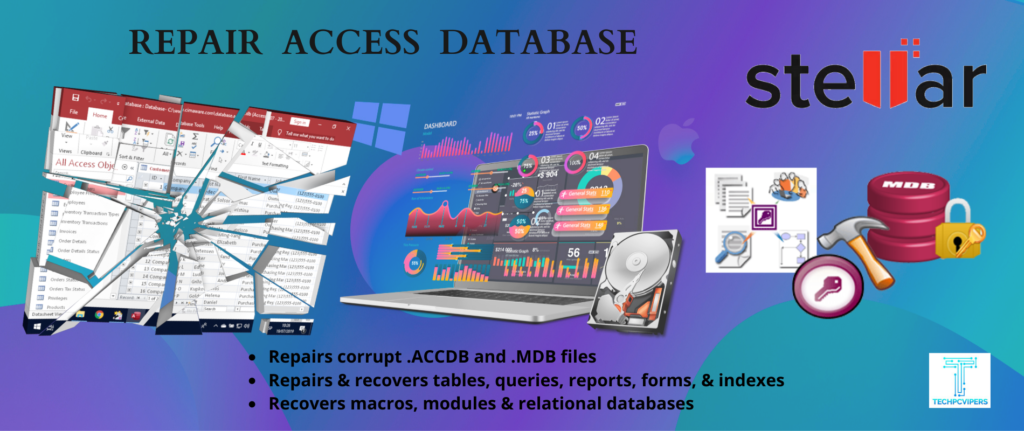
Pricing
The company offers Access Database Repair software in two versions-
- Professional: ~$120/ year; can use on a single system and provides access to all features of the software.
- Technician: ~$330/year; can use on multiple systems and provides access to all features of the software.
Stellar is currently offering a discount on both versions. The Professional version is available for ~$98, and the Technician version is at ~$132 after discount.
You can also download the available free trial version of the Access Database Repair software that scans the Access database and shows a preview of the recovered files.
The company gives a 30-day refund policy for the annual subscription and a 7-day refund policy for the monthly subscription. Contact the support team for more information.
Conclusion
Access Database Repair should not make you bite your nails or pull your hair out. We know how important the business database is. And that’s why we recommend trying the Access Database Repair software by Stellar.
You can easily install and use various versions of MS Access and Windows operating systems. When Access Database Repair software can repair just about any database error, why would you not want to use it? Keep your database free from errors. Corrupted files will be a thing of the past now.



