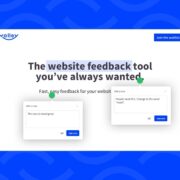No matter the message, purpose, or intent of your presentation, the design you choose will always matter. Of course, aspects such as message and purpose are important. Nevertheless, the success of their delivery will depend greatly on the design of the presentation.
A well-designed presentation shows your audience the kind of effort you put into it. It leaves an impression that will determine the success of your presentation. For this reason, you should always ensure that your presentation is as high-quality as it can possibly be.
But what does it mean to have a high-quality presentation? For starters, the quality of your presentation needs to be examined through its design. In general, a well-designed presentation will always manage to:
● capture
● inform
● entertain
● engage your audience.
Knowing this, you should always strive to improve the quality of your presentation’s design as much as possible.
To do this, apply the following presentation design principles. These will guide you as you prepare the high-quality presentation you need to capture your audience.
Presentation Design Principles
These design principles are meant to help you focus on the most important elements that make a presentation stand out. If you haven’t started working on your presentation, go over each principle, and follow it. If you have, read over the principles carefully and make sure they are all implemented in your presentation.
1. Choose your software wisely
There are a variety of options when it comes to presentation software. From PowerPoint to Google Slides and everything in between, you have an overwhelming amount of options for your next presentation. Each one with its own unique features to help you improve the design of your presentation.
The presentation software you choose will determine what features are available to you and what you can do with said options. This is why picking the correct software is important. Some softwares may work well for your needs, but others may hinder your ability to create a well-designed presentation.
When it comes to your presentation, choosing the best option for your design needs is key. Pick software that is both easy to use and offers you a variety of great design options. Test out its features and evaluate their ability to satisfy your design needs.
2. Make the necessary preparations
Once you pick your presentation software, gather all the information, tools, and requirements you need in order to complete the presentation. Make a note of what information needs to go into the presentation and what can be left out. This will help you design your presentation around the information effectively.
It’s important that you do this before you begin working on the presentation. Preparing yourself once you’ve begun working on the presentation will require you to make revisions and take up more time than is necessary.
3. Know your audience
Your presentation may look nice design-wise, but you don’t prepare it with your audience in mind, it will fail to capture the audience. This is why knowing your audience is an important factor in preparing a well-designed presentation.
Knowing who your audience is and what they can expect from you will help you pick out the best designs for your presentation. If your audience is mostly business professionals, the design of your presentation will look vastly different than the one for an audience of high schoolers.
Always consider your audience when designing your presentation. Ignoring the importance of knowing your audience can lead you to create a presentation that doesn’t capture or engage them in the way you intended. Keeping this in mind can help you avoid such issues and deliver a message that is well-received.
4. Structure your presentation
Initially, you may think that a structured presentation might reduce engagement. This, however, is simply not true. The truth is that structure allows your audience to more or less know what they can expect from your presentation.
This will also help them follow along as you present, which can increase audience engagement. Following a structure within the design of your presentation is a simple, yet effective way to improve its quality.
Before you begin working on your presentation, choose or create a design that follows the structure of your presentation. Consider the information you need to present and the audience it’s for as you structure your presentation.
5. Make it visually appealing
Just because your presentation’s design follows a certain structure, does not mean that it can’t be visually appealing. In fact, the more your presentation’s structure aligns with the visual appeal of its design, the more you will engage your audience.
Think of the visual appeal of your presentation as its hook. The better your presentation looks, the more it hooks your audience in, allowing you the chance to inform your audience with ease.
Consider the colors, font, and images you use. Each should be used carefully to create a well-designed presentation. Ultimately, every element of your presentation should work together to create a visually appealing final product.
6. Make it audience-friendly
The context of your presentation determines its design in ways that not many presenters notice. The ‘context,’ in this case refers to where you will be presenting and the tools with which you will present. The design of your presentation will look different if you’re presenting in a small room or if you’re presenting in an auditorium.
If you’re wondering whether your presentation is audience-friendly, ask yourself these questions:
● Where am I giving this presentation?
● What tools or technologies will be used to project this presentation?
● Will the audience be able to see the text and images from afar?
● Will the audience be able to hear any relevant sounds?
If you realize your presentation isn’t entirely audience-friendly, make the necessary changes to help your audience see, understand, and follow your presentation with ease. The idea is to remove all possible difficulties that your audience may have during your presentation.
7. Less is more
No matter the software you chose in the first principle, each presentation builder will offer its own set of features. This, however, does not mean you should use all the features available to you.
Sometimes, less is more. This does not mean that your presentation’s design should look barren or bland. The idea is not to have a minimalist design, but to have one that is concise in nature.
This means that, when looking over the features that your selected presentation software offers, you should only pick the one that will help improve your presentation. If you find yourself adding features unnecessarily, go back to the beginning and weed out any features that don’t add or offer any value. Remove as many unnecessary add-ons you can find and keep only those that matter.
8. Go beyond the basics
Presentation builders also offer a variety of templates you can use for your presentation. Some design templates are more common than others and are well-recognized by many audiences. Using a basic template or theme gives a negative impression on your audience. It tells them you didn’t put much effort into preparing the presentation. This can make them lose interest in what you have to say.
Fortunately, there’s an easy way to avoid this issue. Just as many presentation softwares offer a variety of features, they also offer a selection of themes and templates to choose from. You can download plenty of free PowerPoint templates online. If you’re going for a more technical template, you can search for a Venn diagram template.
Key Takeaways
Whenever you’re preparing yourself to give a presentation, the design is a key factor that must never be ignored. The purpose of your presentation is to capture, inform, entertain, and engage your audience. As such, your design needs to help you fulfill that purpose through its design features.
To achieve this, practice each of the following principles:
● Choose a presentation software that works well for your design needs.
● Gather all the information and tools you need before you begin designing your presentation.
● Remain aware of who your audience is, what they expect from you, and how to engage with them.
● Give your presentation a logical structure that helps your audience follow along.
● Make your presentation as visually appealing as you can by using all the available features of your presentation software.
● Remember the context of your presentation and ensure that its design is audience-friendly by adjusting the size of text and images.
● Limit yourself to a few features. Remember that not all features of your presentation software need to be used to engage your audience. Using too many might actually achieve the opposite.
● Refrain yourself from using the common themes and templates your presentation software offers.
Essentially, use the following principles as a guide to improving the quality of your presentation. Each one gives you helpful insight into the ways you can better serve your audience through the content and design of your presentation.